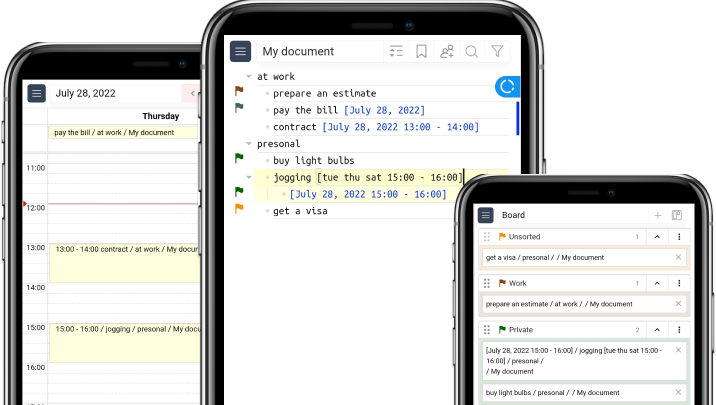Elin
A smart notepad for your tasks with a calendar and kanban board
Easy outline-style task manager for personal use and for small teams
Sign up for free Download Mobile App for Free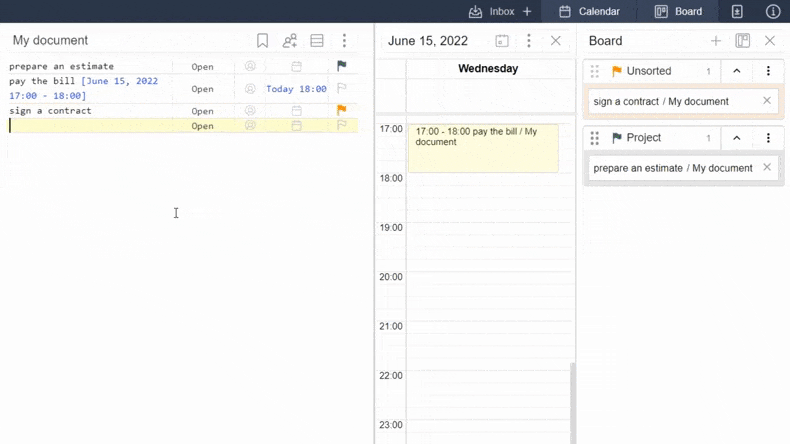
1 minute screencast
Task notepad
We write tasks on a white sheet as in a regular notepad.
Information in Elin is shown in the form of outline tree.
There is a system of statuses to reflect the project’s progress.
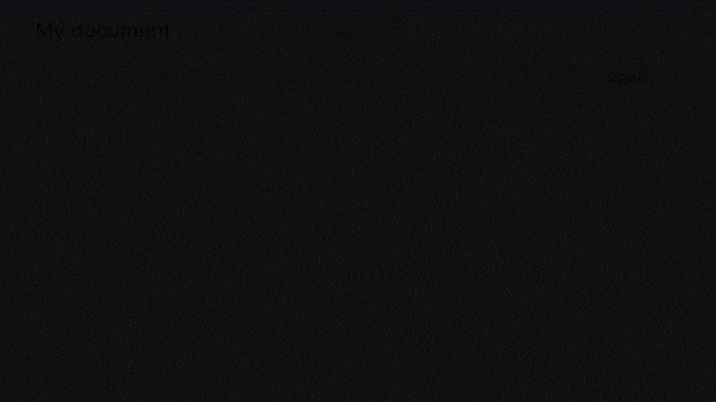
Calendar right in the notepad
Setting the tasks deadlines in the calendar occurs directly in the document.
Events can be seen and changed in the familiar calendar interface.
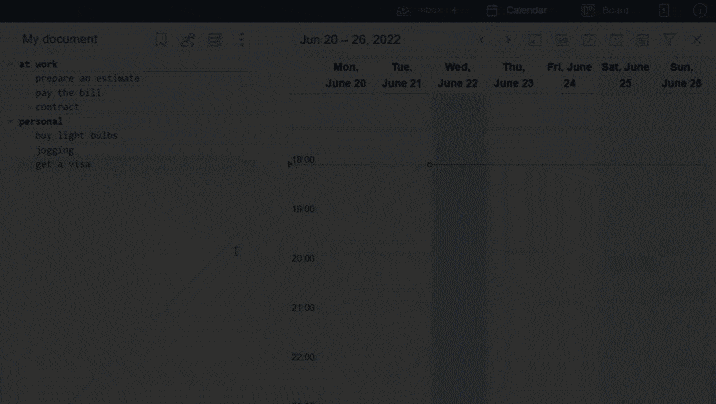
Kanban board with priorities
Send important tasks from notepad to whiteboard.
Sort tasks by priority and complete them in sequence.
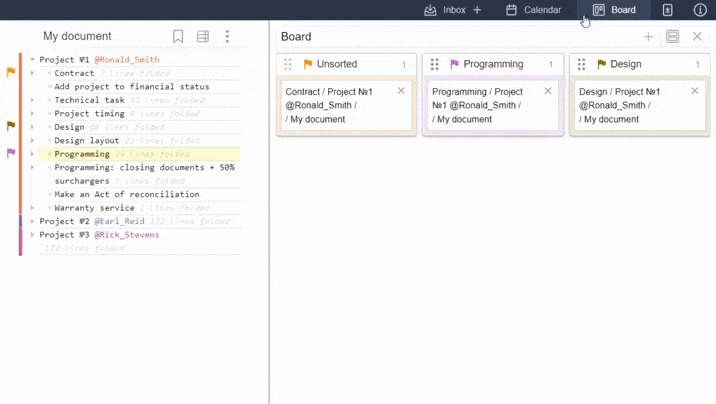
Project templates
Optimize your work with templates.
Having described a standard project once, you can carry out new projects way more efficiently.
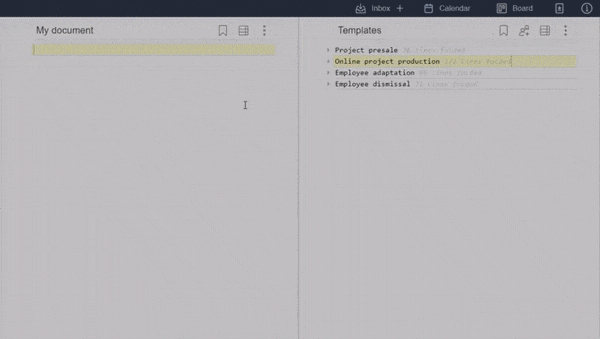
Teamwork
Invite your colleagues to the document to mutually work on the project.
Assign responsible persons directly in the editor.
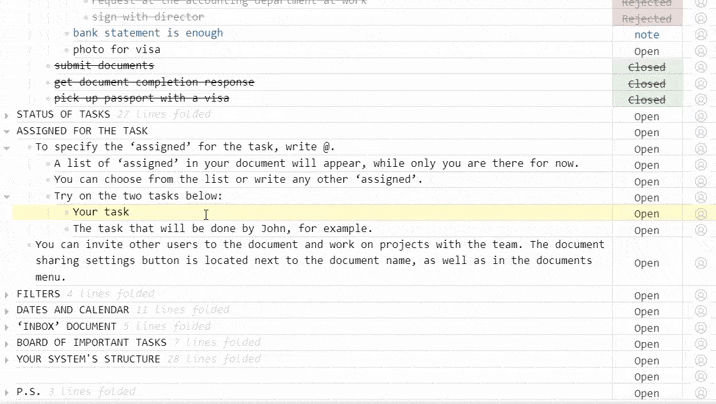
Quick navigation
The document structure in the form of outline tree allows to get to any task in a few clicks.
There are filters by task statuses, assignees and hashtags.
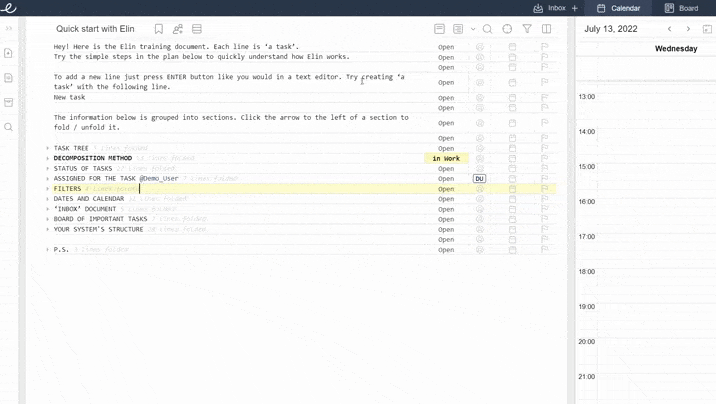
Decomposition method power
A complex task is broken down into simpler subtasks and elementary actions.
This is the most natural and efficient method of solving problems.
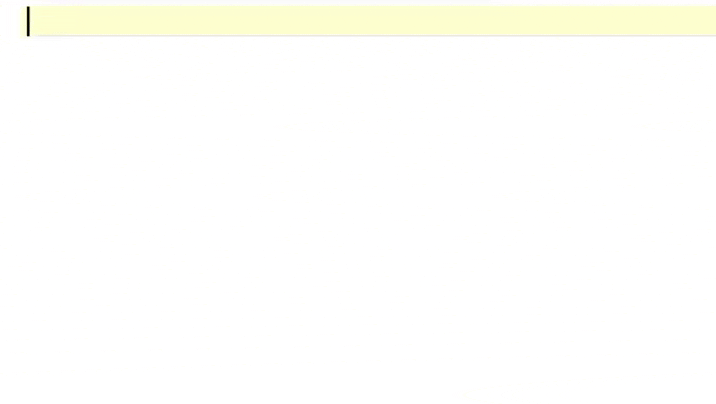
Elin is a simple tool. Anyone can start using it without special knowledge.
In the course of work, we’ll suggest effective practice based on GTD and Agile.
By sticking to the methodology, you will achieve large-scale results.
This does not require super effort - you just regularly perform simple tasks.
It really does work. Just try.
Premium with personal advisory
Contact us at support@elin.app to clarify the terms of training and support in building an effective task, project and process management system for your company.
We’ll be very grateful for your feedback. It is very important for us
You can write to our telegram channel with questions, suggestions, recommendations, errors
You can write to our telegram channel with questions, suggestions, recommendations, errors